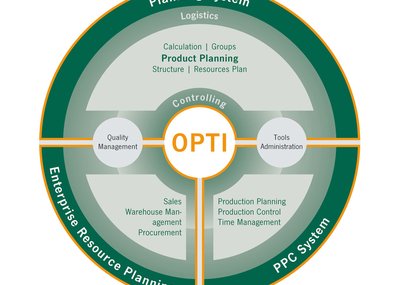RGU GmbH is pleased to announce its latest innovation inside its FRP®.OPTI system. Most new features and solutions will be rolled out to European clients first before some or the other solution will transfer to its standardized FRP®.kompakt and FRP®.base system solution. The FRP®.melt software platform – as long as it is integrated into the FRP® suite will benefit in the same way from these innovations! Here are the highlights of the Rel. 20.1 which was introduced during Q4/2021 and transported to most clients in Q1/2022. First and foremost the performance and scalability of the software itself was improved, followed by key-innovations as described below!
PERFORMANCE AND SCALABILITY
Release 20.1 is available in both x86 (32-bit) and x64 (64-bit). However, the complete conversion to 64-bit has once again improved system performance. Especially for computationally intensive tasks, the more efficient use of RAM in the x64 version of FRP®.OPTI provides a further performance boost.
FRP® - Task-Collector
With FRP® Task Collector, you can focus on your tasks and have an easy and quick access to the programs which are essential for your individual job.
FRP® - QUICK-Attach
Do you want to quickly add a text, e-mail, PDF or image file to a task? No problem. FRP® Quick-Attach provides you with a powerful clipboard.
FRP® - ADDITIONAL-TRANSLATION-PACK
No more language barriers! With the FRP® Additional-Translation-Pack field texts, message-, input-boxes etc. can be translated into the language of the logged in user at runtime. FRP®.OPTI just as you know it: Innovative, Informative, Comprehensive.
FRP® - Input-sequence-controller
Maintain an overview even in complex data-input scenarios and guide users precisely through the data-input sequence required in each case. This means that false or incorrect data entries are now a matter of the past.
FRP® - NOTES
No more “yellow stickers” near the monitor - FRP® - Notes is the smart alternative to your paper clutter.
FRP® - Thumbnail-Performer
Thumbnail handling has been significantly improved in Release 20.1. Now thumbnails can be opened using an RGU call and displayed e.g. in RGU tooltips.
FRP® - Responsive OI
Get your online info system into shape and use the information provided on all mobile devices. With our new browser control and online info framework, you can develop your own online info according to the "mobile-first" approach.
here now some further highlights on the New features in the software Release FRP®.opti - 20.1
64-bit or 32-bit Compilation
Release 20.1 is available in the x86 or x64 version.
FRP® - TASK-COLLECTOR (License required)
Above shows a screenshot with the FRP®.OPTI task collector feature. This requires a special license. All open programs can be displayed in form of a short-key and their internal status (green: completed; yellow: in progress; red: not ready) will guide users for their daily jobs / tasks.
FRP® - QUICK-ATTACH
- Advanced clipboard for inserting and editing texts, images, mails etc..
- Inserted text will be opened directly in the external editor.
- Possibility to directly insert content via CTRL-V with active Quick- Attachwindow.
- Mail attachments from Outlook can be inserted via drag & drop.
- Quick Attach contents can be deleted completely or selectively using the "CLEAR" and "REMOVE" buttons to delete them completely or selectively.
FRP® - ADDITIONAL-TRANSLATION-PACK (License required + additional 3rd party license)
Here is one example of the additional translation package. Key words can be identified and automatically adapted to log-in language selection of the respective user. This allows multiple language displays of the same expression in real-time
Example: "Language = en,de,custom". Logon language from company master with switching to EN or DE or language from company master.
FRP® - RESPONSIVE ONLINE INFOS
New framework and folder structure for online info following the mobile-first approach.
- Extension of the field formatting with the parameters
- @HTMLFOLDER and @HTMLNAME.
- The TextOpen parameter has been extended to include browser tab control. Rgu calls with parameter TextOpen="anyName" are now always opened in a tab.
- Browser tab control. By using the parameter {Target} in the call the output window can be specified.
- Full screen mode implemented in the browser. By pressing the key F11 this can be activated.
- Improved handling of browser tabs. The title of a new tab page is now displayed in the title.
- The parameter "DisplayTarget (TextOpen)" is now also being interpreted for rguhelp/rguinfo calls.
- The single window mode is always activated if the online help tab license is missing.
- Browser tabs can now be demolished/moved.
- Online info. Comprehensive HTML 5 and mobile-first support. By setting parameters in the DBInfo.INI or in the [DEFINITION] of the RSI file, the program no longer performs "table" formatting. Any required "includes" or special header tags can be entered. Full Bootstrap framework support.
- Online info. Comprehensive HTML 5 and mobile-first support. With the entry "IncludeMeta = ..." any META tags can be included.
FRP® - INPUT-SEQUENCE-CONTROLLER
- Input sequence: To guide the user, fields can be provided with conditions, e.g. to ensure the input sequence.
- During data entry or before manually entering a value, certain fields and/or grid boxes can be checked for the presence of content. Here, the check is performed independently from the editing mode (enter, change, etc.) and only when a field value is entered or changed manually.
- Any change in the field contents due to an online selection transfer, field formulas, application events or similar is not taken into account during the check.
FRP® - NOTES (License required)
- User, computer and program specific storage of notes.
- Auto-save the contents when closing the program.
- Documents are saved in RTF in the customer folder under "Notice". All RTF compliant content elements and formatting are supported (hyperlinks, images, bookmarks, comments, etc.).